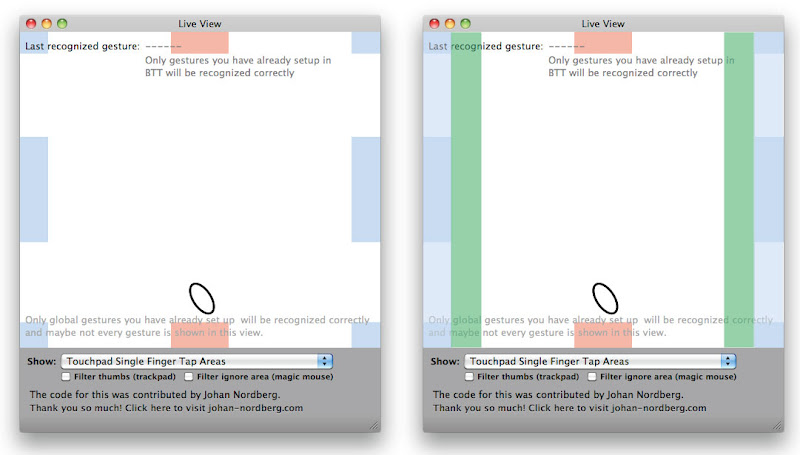...TUAW Macworld 2011: Review & Video...
BulletTrain Offers Unique Accessories For Keyboard & iPad
"Some of the more interesting folks we saw at Macworld Expo weren't standing behind booths. We ran into the guys from BulletTrain who had two interesting pieces of hardware.
First, the Express Keyboard Platform holds Apple's Bluetooth keyboard and Magic Trackpad in a portable and supremely useful configuration, while the MagicStand for iPad offers multiple viewing angles, durability and good looks. Here's a quick look at each.
The Express Keyboard Platform is for anyone who has a Mac connected to a TV or large LCD display, as well as those who'd rather not sit at a desk to work. It's a big piece of machined aluminum (see above) that first locks the Magic Trackpad into place and then holds the keyboard just above it. In fact, it looks like the bottom half of a 17" MacBook Pro, only with a larger trackpad. The two units are held snugly in place and can't be dislodged by your legs. It's a heck of a lot better than the keyboard balancing act that so many of us endure, and feels just right.
The Express Keyboard Platform is for anyone who has a Mac connected to a TV or large LCD display, as well as those who'd rather not sit at a desk to work. It's a big piece of machined aluminum (see above) that first locks the Magic Trackpad into place and then holds the keyboard just above it. In fact, it looks like the bottom half of a 17" MacBook Pro, only with a larger trackpad. The two units are held snugly in place and can't be dislodged by your legs. It's a heck of a lot better than the keyboard balancing act that so many of us endure, and feels just right.
Note: TUAW said:
"It looks like the bottom half of a 17" Macbook Pro, only with a larger trackpad."
Note from Jake:
If you didn't have the BulletTrain Express next to a Macbook it could look like a 17", but the truth is the BulletTrain Express is actually smaller than a 15" inch Macbook keyboard. It is really just a tad bit larger than a 13" Macbook keyboard and weights less than a 13" Macbook Air!!!! In the photo below you see the BulletTrain Express next to a 15" Macbook for comparison:

The guys also showed us the MagicStand for iPad, which again is a piece of aluminum that adheres to the back of the iPad with the help of a removable adhesive. What's nice about the MagicStand is that, thanks to some Velcro and a cleverly-placed kickstand, it offers a huge number of viewing angles. Plus, you can easily hang it on a wall or move from portrait to landscape orientation without having to remove your iPad or reseat anything.
Both devices are made in San Francisco and can be had for US$129 each. You can watch a demo video:

The guys also showed us the MagicStand for iPad, which again is a piece of aluminum that adheres to the back of the iPad with the help of a removable adhesive. What's nice about the MagicStand is that, thanks to some Velcro and a cleverly-placed kickstand, it offers a huge number of viewing angles. Plus, you can easily hang it on a wall or move from portrait to landscape orientation without having to remove your iPad or reseat anything.
Both devices are made in San Francisco and can be had for US$129 each. You can watch a demo video: