BulletTrain Express Jumping Cursor Challenge Update
Update: February 14, 2011: Better Touch Tool just released the solution to overcoming this challenge and you can learn all about it by clicking here.
Challenge: A very small percentage of people who purchased the BulletTrain Express contacted us to let us know they have been experiencing a challenge where the cursor randomly jumps around their screen when they use the BulletTrain Express.
Despite the fact that less than 2% of people have reported this issue, it is something I take very seriously. The challenge, is that as hard as I tried, I was not able to duplicate the challenge. I kept experimenting and studying the challenge and we finally figured it out!!!
The challenge is there are many variables that contribute to this. Apparently it has to do with the unique geometry of peoples hands and how they sit and how they type. The culprit is that if your wrest your palm or thumb on the MagicTrackpad when it is in the keyboard it will NOT cause the cursor to randomly jump around.
However, if your palm bounces up-and-down very-lightly when you type, the MagicTrackpad can mistake this as you trying to execute a "Tap to Click" gesture, and it will move the cursor. Once again, this occurs if your palm very lightly keeps bouncing up and down on the left or right edge of the Magic Trackpad while you are typing quickly.
Solution 1: This method is guaranteed to overcome the challenge:
1. Click on the Apple icon located at the left edge of your menu bar located at the top of your screen.
2. Select "System Preferences."
3. On the Hardware section, click on "Trackpad."
4. Notice the first option under "One Finger" is "Tap to Click." Simply uncheck this option and your cursor will NEVER jump around.
Solution 2: It appears many people prefer to keep "Tap to Click" turned on, and the other half seem to prefer it off. I like to use "Tap to Click" and if I had to keep it turned off in order to benefit from all the great features the BulletTrain Express provides, I would, but I would miss it.
A few day ago I spoke with Andreas who is the owner and programmer of an amazing software tool named "Better Touch Tool." If you are not familiar with Better Touch Tool, it will blow your mind!!!! Better Touch Tool allows you to go far, far beyond the standard Apple System Preference options for the Magic Trackpad, and Better Touch Tool allows you to create your own gestures and swipes and assign them to do just about anything you can imagine on the Mac.
I shared the challenge with Andreas and he told me he will build a new feature into Better Touch Tool that allows you to choose to turn-off "Tap to Click" on the left and right edges of your MagicTrackpad. This will make it impossible to have the cursor, randomly jump around. Ironically, Apple used to offer this feature on Macbooks, then they apparently decided to just turn it on all Macbooks, but they did not add it to the Magic Trackpad since they did not foresee the Magic Trackpad being used in the BulletTrain Express.
The image below is a mock-up of how I foresee the Better Touch Tool feature working. On the left side of the image below, we see Better Touch Tool the way it is now. When Andreas adds the new feature it will appear like the image on the right side. You will be able to turn on the blue strips which will turn off the "Tap To Click" for the first Centimeter (3/8 inch), and there will be a second option to turn off the green strip as a "Tap to Click" area for the next centimeter or 3/8 inch.
Turning off the "Tap to Click" feature will not impede the use of the Magic Trackpad in any way. As a matter of fact, those of us who use "Tap to Click" typically never activate it by clicking near the right or left edges of the trackpad, since we typically use it toward the center of the trackpad.
Andreas told me he plans to add this feature in less than a week. In the not so distant future, I plan to do a video-cast that will show you many amazing benefits when you use Better Touch Tool with a BulletTrain Express!!!
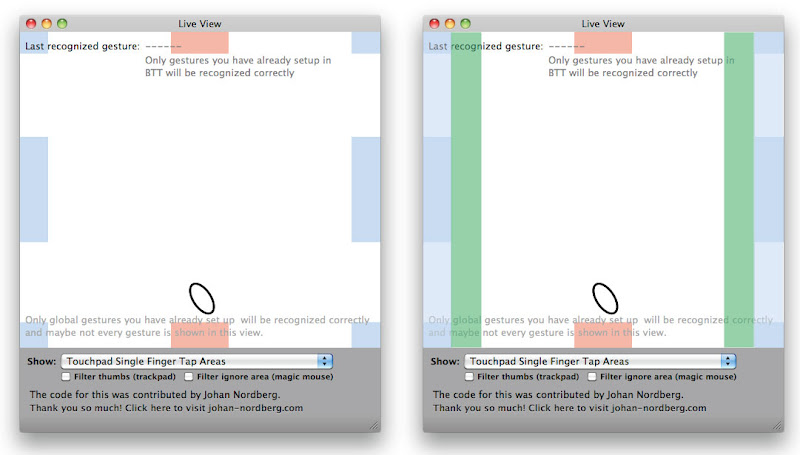















No comments:
Post a Comment