iClip
Clipboard Manager for Mac
I am so excited to share this great news with you. iClip was an amazing clipboard manager that was very successful for years, then the developer unfortunately abandoned it. This frustrated many users.
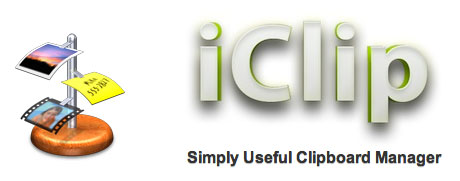
The great news, is that my pal Steve, who owns and runs Irradiated Software, purchased the code, and completely rebuilt the code and optimized it for Lion. Irradiated Software re-introduced iClip earlier this week. I have had a chance to evaluate it, and I am happy to report it is amazing!!!
Steve managed to keep all the original features and in the screenshot below, we see how it works. Essentially anything you copy to your clipboard, with a keyboard shortcut or from a drop down menu, will be recorded and save into iClip. This includes all images, text, URL's, etc. You notice in the photo below that there are multiple copied content modules on the right side of the screen. As you copy items and content to your clipboard, iClip places the latest at the top. and keeps them in reverse chronological order.
The end-user can go back in time and paste any content into the active application, which is amazingly useful. Also, if you have content you regularly like to paste, you can create a special clipboards that will paste them. For instance, if you have travel instructions for how to get to your home or office, you can add them to iClip, and past them whenever you want.
Why You Need Clipboard Management
Do you copy & paste much?
Have you often copied something but when you tried to paste it you realized that you copied over it?
Do you ever want to copy multiple items before pasting them somewhere?
If you’re like most Mac users then the answer to these questions is a loud “yes!”
What you need is a supercharged clipboard that enables you to copy several times before you ever have to paste anything and that’s where iClip comes in.
Where the built-in Mac clipboard can only copy one thing at a time, iClip automatically stores a history of up to 99 things you’ve copied.
You can copy…copy…copy then paste…paste…paste at your convenience. Can you see how useful iClip will be in your workflow?
If you value your time, you owe it to yourself to be the next Mac user to start saving time and become more productive with iClip.
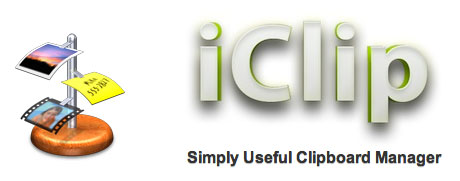
















No comments:
Post a Comment